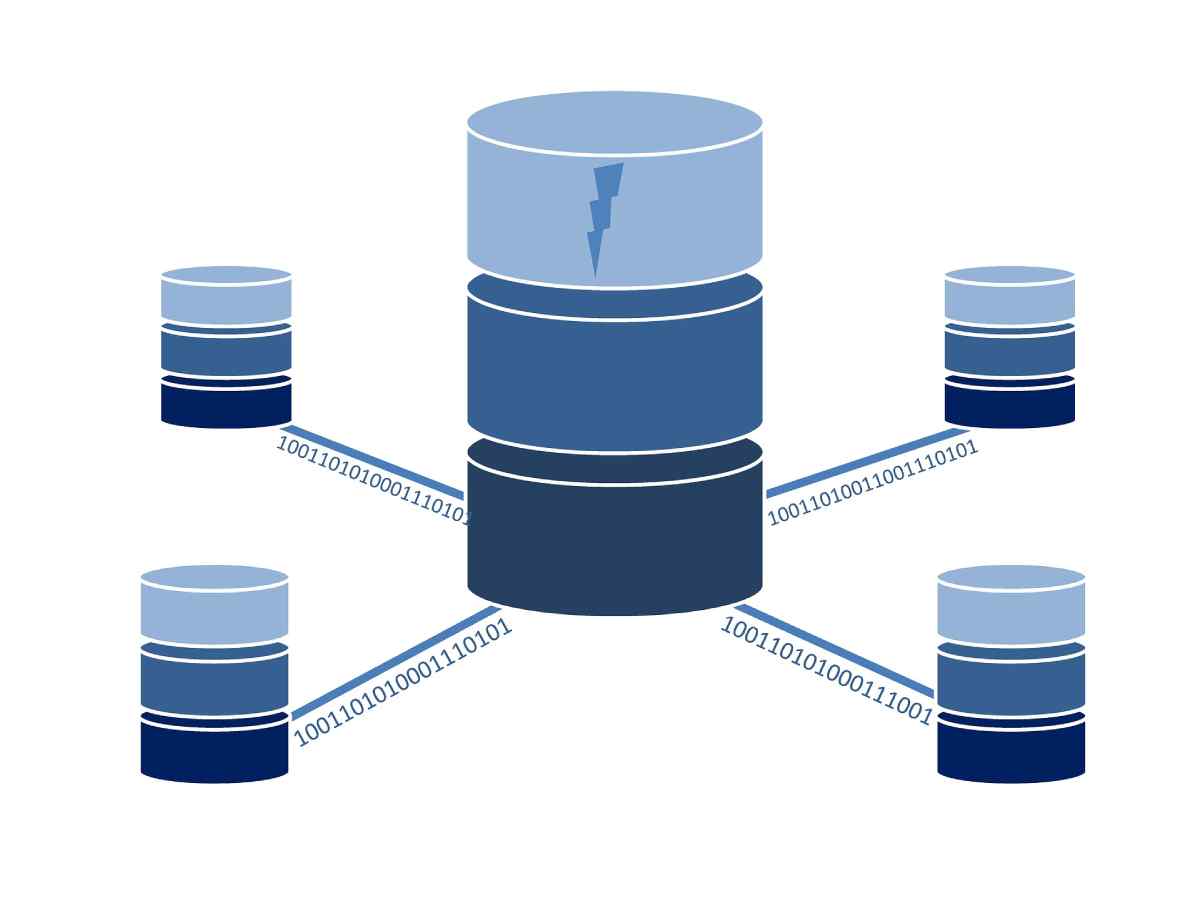At the heart of the IT infrastructure, enterprise servers represent the main component for processing and managing information traffic. It is the physical place where the company’s data is stored, ready to be requested locally or remotely: such an important function requires an adequate and long-term server maintenance plan.
Table of Contents
Why Provide Server Maintenance?
A server failure quickly leads to a broken network. Therefore, server maintenance is a crucial part of any business strategy. Indeed, regular server maintenance not only improves overall business productivity by minimizing system downtime and leads to an increase in server lifespan.
Following a regular hardware cleaning schedule and updating all necessary software will ensure optimal server performance and avoid potential security risks. Smart maintenance is also peace of mind. For example, if the worst should happen and you suffer a server failure, you can be sure that your servers will properly back up your data on a well-maintained system.
How To Ensure Server Maintenance?
Some people may be intimidated by the idea of maintaining a server. In reality, maintaining a server is much like maintaining a PC. The latter usually requires the following:
- Develop a standard maintenance procedure: This is a detailed list of steps outlining how to perform server hardware and software maintenance tasks and constitutes standards for the job. All repetitive maintenance tasks should be covered by it, regardless of who is performing the work.
- Update the operating system regularly: Linux systems often release updates, and staying on track can be challenging. Therefore, it is essential to use patch management tools and monitoring that notify you of a system update. You risk missing vital security updates if you choose to do manual updates or no updates at all. If automatic updates are not possible, it would be better to create scheduled updates. Failing to update regularly could expose you to hackers, malware, and potential loss of important data.
- Check how the disk is used: Keep your disk storage clean, and don’t use your server system as a filing system. Delete old unused emails, logs and software versions.
- Review User Accounts: If you’ve had staff changes, client cancellations, or other user changes, you’ll want to remove those users from your system. Storing old sites and users is both a security and legal risk.
- Examine the logs: Hardware issues are common but create a big problem so that you can check the server log files (logs) for any hardware issue like disk read error, network failure… Servers keep logs that track accesses and errors on the server. These logs can be large, but certain tools and procedures make managing them easier.
- Enable control panel error notifications: Enabling this policy setting allows you to receive alerts in the event of server failures or errors. Control panel software (such as cPanel) must be updated manually. During this task, only the control panel is updated. You should always update the applications it runs, like Apache and PHP.
- Make sure backups are in good working order: One of the best things you can do is to keep server backups. There are several options for doing this. You can use local backup or use remote backup. Each has pros and cons, but maintaining an outsourced backup is often a higher security option, as being in a separate location is a safeguard against natural disasters. Before making any changes, make sure the backups are working. Verify that the save location is correct. Run a few recovery tests just to be sure.
- Practice preventive maintenance: This is the easiest and most important way to increase server reliability. The servers are running 24/7, accumulating a lot of heat and particulate matter, which requires regular attention and maintenance. The best way to ensure no preventative maintenance is missed is to follow a predetermined maintenance schedule. Performing all preventive computer maintenance tasks as scheduled will add to the life and functionality of your server.
The Key Elements of Server Maintenance
A maintenance routine is essential. The nature of a server maintenance checklist varies from organization to organization. However, each list must contain the following elements.
Data Backup
Data loss is inevitable when all the hardware fails at some point, and it can cripple a business in a second and destroy profits just as easily. That’s why an effective business recovery plan and backup solution is essential for virtually every business today.
Server Maintenance Security
We live in a time when server attacks are incredibly common. These can come in many different forms. For example, bots may try to brute force your machine, and the thousands of concurrent requests that this entails will cause capacity issues. A successful attack can lead to unauthorized access to your machine.
Malware is another big threat. Software injections through undisclosed and unpatched vulnerabilities can give hackers access to your machine, again giving unauthorized access and potentially leading to your server being used as a staging site for attacks on other machines.
In addition to the risks of unauthorized access, including data loss and capacity issues, these attacks can lead to reputation loss. In other words, your server may be excluded from search engine results, and you will find your traffic drops precipitously.