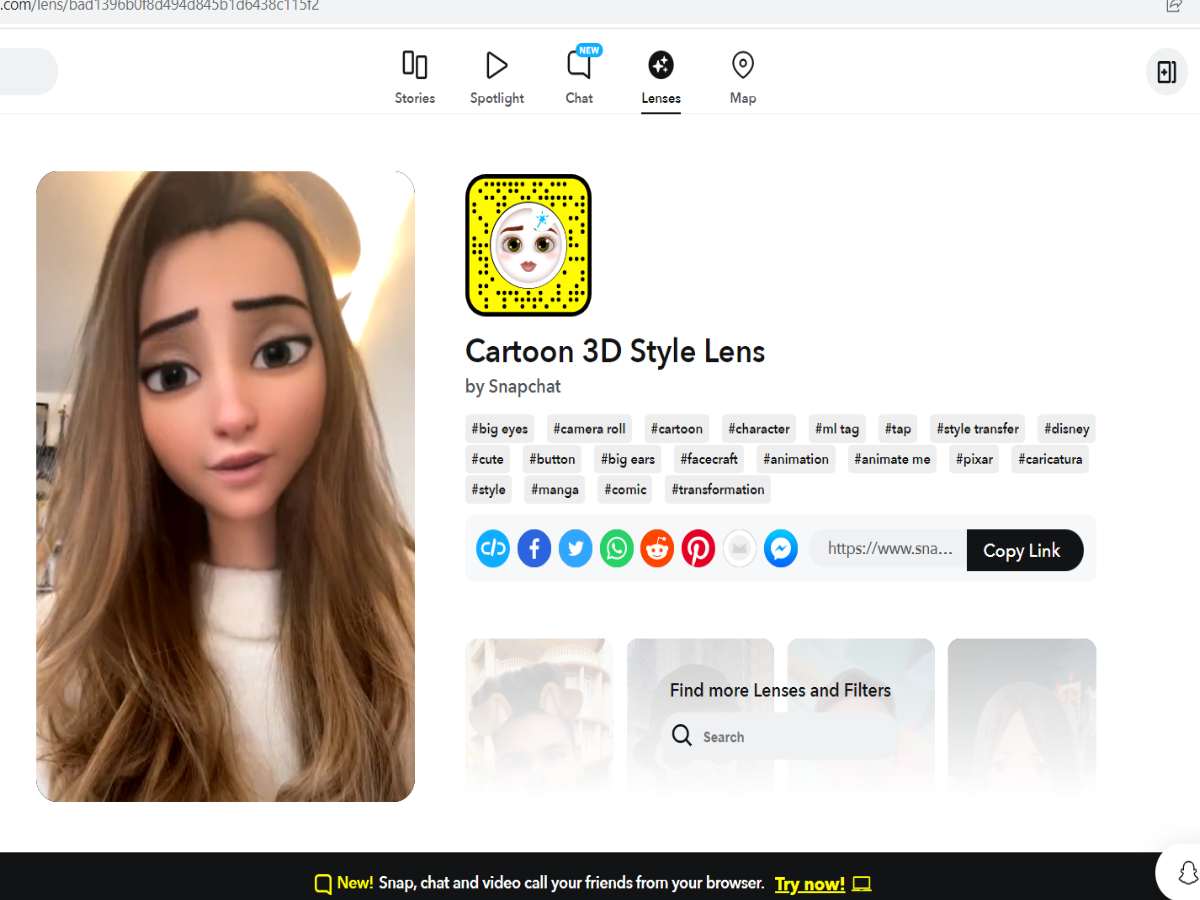Snapchat was invented by Evan Spiegel, Bobby Murphy, and Reggie Brown in July 2011. This is a photo and video sharing platform. Snapchat is mainly famous for sending and receiving snaps from friends with different filter options. People got attracted to this application due to the variety of filter options it provides. In different surveys conducted by agencies it has been revealed that people are spending more time on snapchat while hanging with friends when compared to other social media. Although there are an infinite number of features in snapchat, the Cartoon Face Lens feature is used by most people. Younger people will Send A Snap With The Cartoon Face Lens and enjoy their free time with their friends.
In this fast tracked world we need to be updated with the trends in social media or else we are keeping ourselves backward. This blog provides information regarding How To Send A Snap With The Cartoon Face Lens in snapchat application.
Steps To Send A Snap With The Cartoon Face Lens
To Send A Snap With The Cartoon Face Lens you need to follow the below mentioned steps. The people who use snapchat daily are well aware of these things but the people who are new will be confused. So this article can help them to use all cartoon lens features provided by snapchat.
Step-1: First you need to download the latest version of the snapchat application on your mobile.
Step-2: Now open the snapchat app and access the camera option.
Step-3: Now you can see the smile face option on the right side of the camera button. Click on that.
Step-4: Now you can see different cartoon lenses appearing.
Step-5: Now click on the explore button to search for different lenses.
Step-6: You can also search for a cartoon lens in the search option.
Step-7: After finding the desired lens you need to apply it for your face and then click on the camera button. Your snap will be taken. If you want a video you need to hold on the button and record the video with a cartoon lens.
Step-8: Now you can see a blue arrow by the side of your cartoon lens snap.
Step-9: Click on that to send your snap to your friends or groups.
Different Types of Cartoon Lens On Snapchat
Snapchat cartoon lenses are very popular across the world. Here we mention you some of the most popular snapchat cartoon face lens
- Patrick Love Lens
- Cartoon Kid Lens
- Anime Face Lens
- Old age Lens
- Pink Pig Lens
- Dora Lens
- Baby Face Lens
- Pop-up eyes filter
- Cool Satoru Lens
- Dog Lens
- Evil Cartoon Filter
- Halloween Witch Lens
- Spiderman Costume Lens
- GOKU Lens
- Naruto Uzumaki Lens
- Koala Lens
- Cartoon 3D style lens
- Animation Style Lens
- Stitch Lens
- gender-swap lens
Final Say
If you use the above mentioned steps to Send A Snap With The Cartoon Face Lens to your friend and family members it will be an easy process. You can also send 3D cartoon snaps by using 3D cartoon lenses. We can search for 3D lenses in the available search box. Making videos using these types of lenses can make you unique in the social media market and you can become an influence by creating unique ideas. Do not forget that in today’s world social media is the best source for earning if you have talent and potential.