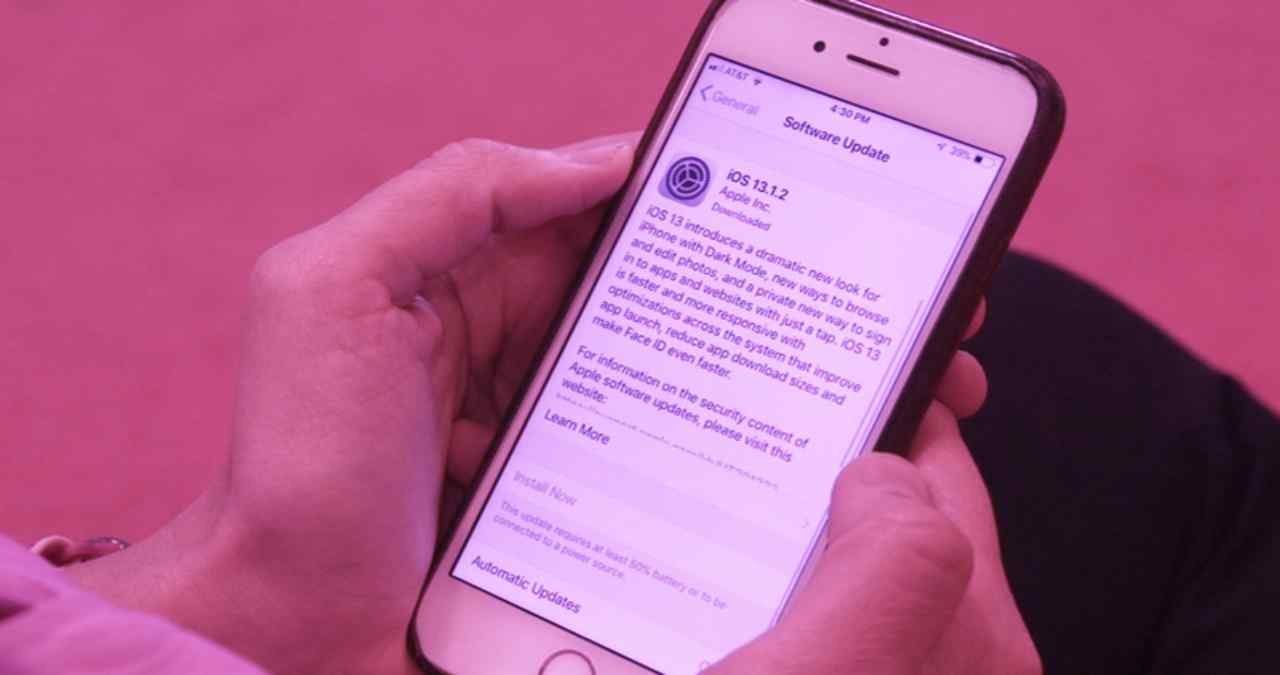Sleep apps used to be something that monitors your movement at night to get a rough estimate of your sleep state. But today, aside from movement, sophisticated watches can even read your heart rate, monitor your blood oxygen level, read your ECG, and take all those into account to better sleep quality tracking and reading.
In addition to that, while sleeping soundly on your comfortable bed at night, sleep apps integrate relaxing practices to promote better relaxation and sleep quality. Don’t forget to follow Sleepstandards.com for more sleep tips and articles. Now, let’s enjoy the article.
Table of Contents
5 Apps for IOS 14
Without a native Apple sleep tracker app yet, we are left with third-party applications that use your watch’s data to monitor your sleep pattern.
Let’s take a look at 5 of the best sleep apps in the app store.
1. AutoSleep
AutoSleep is one of the most popular apps in the Appstore that provides a good insight into your sleep quality. It analyzes your movement and heart rate while sleeping to better understand the quality and depth of your sleep.
The interface is informative and relatively easy to interpret. The simplicity just makes it easy to use and gives a better view of how much sleep you had.
The full version costs a one-time payment of $2.99 and no monthly recurring membership fee.
2. Sleep++
If you are not committed to monitoring and interpreting sleep data yet, Sleep++ is a good way to start. It’s free to download and does not have a monthly fee.
It has a very basic function that can be set to manual or automatic. When set to automatic, the app will track your sleep when it detects that you are lying down, and movement patterns start to slow down.
When you set it to manual mode, you have to activate the app to signal it that you are sleeping and tap stop sleeping from your watch to end the sleep session.
3. Sleep Cycle
Aside from monitoring your sleep, this app also boasts an alarm feature that wakes you up at the optimal stage of your sleep. Remember how, sometimes, when you wake up, you feel groggy? It’s probably because you woke up from a deep sleep or REM sleep.
It’s been noted that the best time to wake up is during the Stage 3 non-REM sleep. According to research, you are less likely to feel groggy if you wake up from this stage of sleep.
This app can be downloaded for free and comes with a month of a free trial. The full version includes snore detection and other deeper sleep insight. After the free trial version, you can enjoy using this app for $29.99 a year.
4. Sleep Pulse 3
Sleep Pulse 3 has an easy to view interface that shows how many minutes of sleep you got from different stages of sleep. It reads and analyzes your sleep behavior by monitoring your heart rate and movement like many other sleep trackers.
If you are curious about how much sleep you had in the middle of the night when you get up to go to the bathroom, this app features a quick view to show you some data.
This app costs $3.99 to download and enjoy its features.
5. Sleep Watch
Sleep Watch by Bodymatter is another high ranking sleep app that you can rely on. It has a monthly recurring fee of $3.99, or you can opt-in for an annual payment of $29.99.
This sophisticated app automatically detects sleep. It also monitors your heart rate and blood oxygen while you sleep to check for sleep apnea. Premium members get to have access to a more advanced and detailed sleep score. This can help you tweak your routine to maximize the quality of your sleep.
Conclusion
Nobody would disagree about the importance of sleep. With more reasons to stay awake, we often don’t get enough hours of sleep or good sleep quality.
At its very basic function, a sleep tracker can help you realize your sleeping habits. From the information you get from these trackers, you may want to continue your good sleeping habit or fix a bad one. We all want to wake up with more energy. Good sleep quality is one of the factors that let you wake up with more energy!
Also Read: Is WhatsApp Really The Best Messaging App On Android?