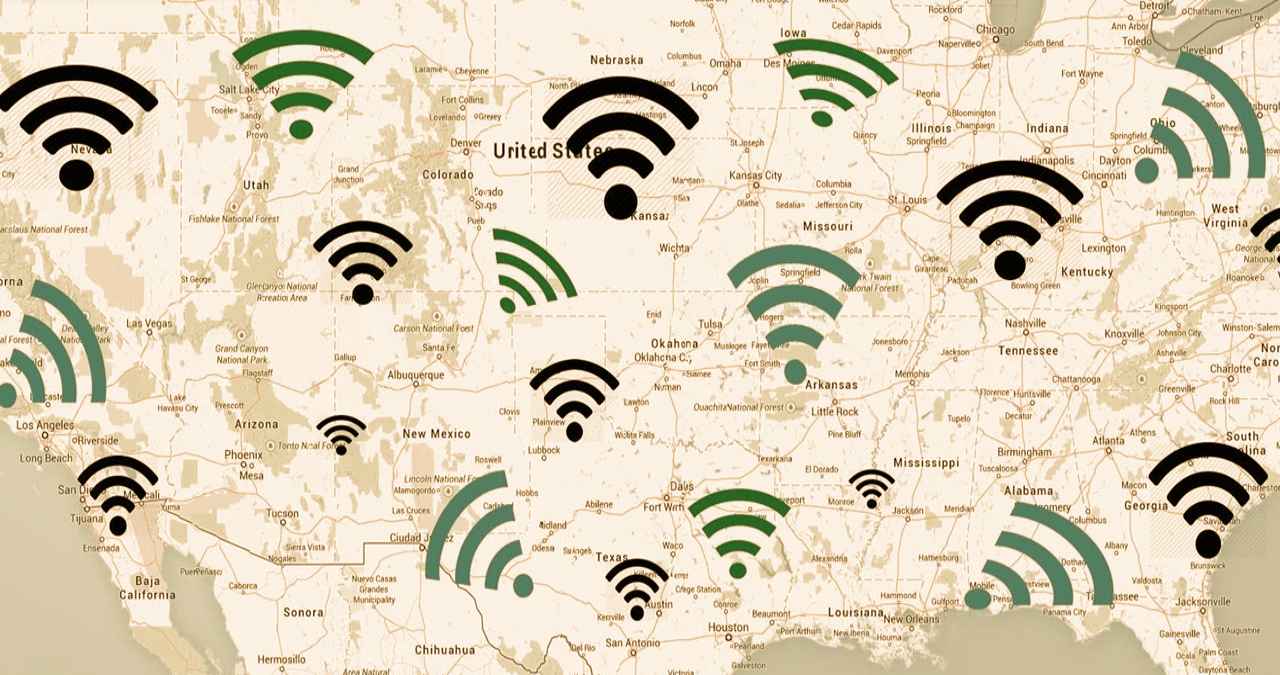Today you don’t just surf the Internet at home. You are also active on the move in many places with a fast connection to the network. Hotspots in particular are often used. Hotspots are anything but safe. We clarify the most important dangers that you can face when using a hotspot.
Surely everyone has seen TV reports about insecure radio networks. Reporters obviously penetrate the accounts of third parties with ease while they are surfing the net without any care. What usually looks extremely technical can actually be done quickly. It is all the more important to be aware of the dangers of hotspots.
Table of Contents
What is a hotspot?
A hotspot is primarily a WLAN that is accessible to you. The type of access and the provider can vary. For example, numerous cafés offer free internet, which also makes them a hotspot.
How do I get access to a hotspot?
Access to a known hotspot can vary. Most of the time, however, they are completely open WLANs, so that third parties can also surf without problems. You don’t have to sit in a café with an open WLAN in a café and buy something there. If the signal strength is sufficient, you may still have access to the network a little outside the building.
Alternatively, there are WLAN hotspots that can only be accessed with a password. For example, some operators only reveal the password to paying customers in the store and change the password at regular intervals. Alternatively, there is the option of requesting a specific code. This is possible, for example, at the Telekom hotspots.
What are the dangers of hotspots?
In most cases, the dangers of hotspots do not arise from the hotspot itself, but from third parties who are also active in this WLAN. So you have to worry less about the WLAN itself than about the people around you and your individual user behavior.
Session hijacking
In the style of car hijacking, you can look at session hijacking. Put simply, the following happens here: You are surfing on any website that does not encrypt your data (https). A cookie is set on your PC, which is used, among other things, for identification.
Third parties in the same WLAN can now “eavesdrop” on the network’s data traffic and select interesting sites in the process. Due to the lack of encryption of the website used, an attacker simply takes over your cookie and surfs as if he were you.
By the way, it doesn’t matter which website you visit. Regardless of whether it is that of your mail provider or Facebook: If the connection is not via encryption – i.e. https – third parties can easily access it in a WLAN.
How can I protect myself?
In principle, you should not log into a hotspot on your website with personal data such as your user name and password. This always bears the risk that third parties can intercept this data in the worst case.
You should also prevent access to your PC if possible. As soon as you connect to a new foreign network, you will be asked from Windows Vista what type of network this is. Do not click on one of the options thoughtlessly, but always select the “Public Network” for hotspots.
If you still have to log in to a website, always make sure that the connection is encrypted. You can recognize this by the abbreviation “https” in the browser line.
Also, avoid automatically connecting to WiFi. Numerous PCs connect based on the SSID, i.e. the name of a previously selected WLAN. The consequence: If third parties set up a hotspot with this abbreviation using a smartphone or PC, you will automatically connect to their hotspot. Criminals in particular make shameless use of this by being directed to fictitious “access pages”. For example, if you enter your classic password there, it is easy for criminals to test it in other accounts.