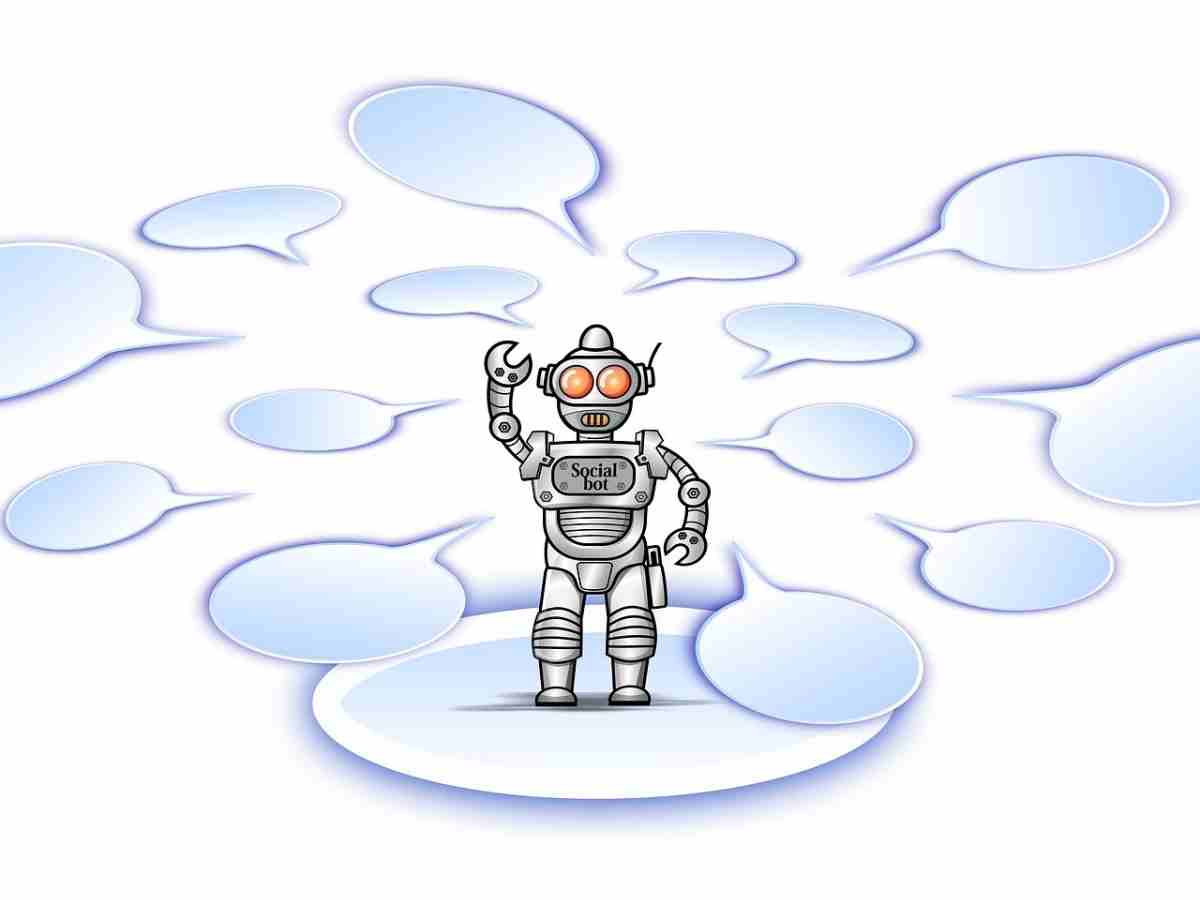Frustrated by TikTok ignoring reports on fake profiles, spam, or harassment?
You’re not the only one.
Many users flag accounts that violate community rules, from impersonation to abusive comments, but see little to no action. When reports go unanswered, it can feel like there’s no real way to protect your account or your content.
This leaves people searching for a quicker, more reliable method to deal with harmful activity.
Whether it’s for your peace of mind or keeping a page clean from repeated spam, the goal stays the same: stop the behavior without wasting time.
In this blog, you’ll learn what a TikTok report bot is, how it works, and how it can help make reporting faster and more structured, especially if you’re new to using tools like these.
Table of Contents
What Is a TikTok Report Bot
A TikTok report bot is a tool that helps you report an account faster than doing it manually through the app. Instead of submitting one report at a time, the bot can send multiple reports in a short period, which can make it more likely for the account to get reviewed.
People usually use these bots when they’ve already reported an account through TikTok’s regular system, but nothing happens. This might include spam pages, fake profiles, or accounts posting harmful content.
You don’t need to log in or share your TikTok password to use one. Most of the time, you just give the username or profile link of the account you want to report, and the bot handles the rest from outside your account.
These tools aren’t connected to TikTok directly; they work separately by sending in more reports at once. Some people turn to them when they feel like the normal way of reporting just isn’t doing enough.
How Does a TikTok Report Bot Work?
Now that you know what a TikTok report bot is, let’s take a look at how it usually works.
The process is often simple and doesn’t require any login or direct access to your TikTok account.
Here’s how it typically goes:
- Find a reporting tool or service: First, someone chooses a service that offers the bot. These tools work separately from TikTok and are not part of the app itself.
- Add the account you want to report: Most tools ask for a profile link or username of the account that’s causing a problem, like spam, impersonation, or harassment.
- Choose how many reports to send: Some tools let you pick the number of reports to submit. The idea is to send more than just one, so the issue gets noticed.
- Pay for the service, if needed: If it’s a paid tool, there’s usually a checkout page where you complete the order.
- The tool sends reports automatically: After that, the bot sends the reports for you, usually in a short amount of time.
- TikTok may review the reported account: If the account breaks TikTok’s rules, its system might take action. This could mean a warning, a takedown, or no action at all, depending on what they find.
Step-by-Step Guide to Getting a TikTok Report Bot
Now that you have a basic idea of what a TikTok report bot is and how it works, here’s a simple guide to help you understand the usual steps involved.
This process is generally followed by users who want to report accounts more efficiently when manual reporting hasn’t led to results.
Each step is straightforward and doesn’t require technical experience.
Step 1: Identify the Account You Want to Report
Start by figuring out which account is causing the issue. This could be someone posting spam, impersonating your profile, leaving repeated negative comments, or violating TikTok’s rules in some other way.
Step 2: Choose a Reporting Tool or Service
Some users search for tools or platforms that offer automated reporting features. These are third-party services, not connected to TikTok itself, and they vary in how they work.
Step 3: Provide the Username or Profile Link
Once you’re on the reporting platform, you’ll usually be asked to enter the account’s username or paste the direct link to the profile. This helps the tool identify the correct account to report.
Step 4: Select How Many Reports to Send
Depending on the tool, you might have the option to choose the number of reports that will be submitted. Some people choose a higher number if they’re dealing with repeated issues or serious violations.
Step 5: Complete Payment (If Required)
If the reporting tool is part of a paid service, the next step is to go through a secure payment process. This is often handled through basic online checkout systems.
Step 6: Wait and Monitor Results
Once the reports are submitted, some users start seeing changes within a day or two. In other cases, it may take longer. The outcome depends on how TikTok responds to the reports and whether the reported account is found to violate platform rules.
Key Benefits of Using a Report Bot
Now that you’ve seen how report bots usually work, it’s helpful to understand why some users turn to them in the first place.
These tools are often used when people feel that the regular reporting system on TikTok isn’t giving them a solution, especially when harmful accounts stay active despite being flagged.
Here are a few benefits why people choose this approach:
- It may lead to faster removal of accounts that break community guidelines.
- It can help deal with spam, harassment, or impersonation when reports are ignored.
- It saves time by avoiding repeated manual submissions.
- It helps keep a TikTok profile free from fake or unwanted activity.
When Should You Use One?
Now that you understand how these tools work, it’s helpful to know why some people consider using them in the first place.
This usually happens when the normal reporting method doesn’t lead to any action, even after several attempts.
- When repeated reports through TikTok are ignored or go unanswered.
- When someone is facing ongoing harassment or spam targeting their account.
- When a fake account is copying your content or pretending to be you.
Also Read: 5 Reasons To Buy TikTok Followers
Tips for Safe & Effective Use
Now that you’ve seen how report bots work and when they’re usually used, here are a few practical things to keep in mind. These tips are based on how these tools are generally described and what users often look for when using them.
- Always make sure the account being reported violates TikTok’s community guidelines.
- Avoid reporting accounts without a valid reason, as this could lead to false flags.
- Use tools that don’t ask for your TikTok login or personal information.
- Only submit reports for accounts you’ve reviewed and believe are breaking the rules.
- If there’s payment involved, check that the site uses a secure checkout process.
To Wrap Up
In this blog, we covered everything you need to know about the TikTok report bot. From what it is, how it works, step-by-step usage, to the key benefits and when it’s commonly used, each part was explained in simple terms.
You also learned why some users explore this option when the regular TikTok reporting tools don’t seem to lead anywhere, and how the process can work without needing to log into your account.
We hope this guide helped clarify how to handle spam, fake, or harmful TikTok accounts more effectively. If you came here looking for clear answers or just wanted to understand how this kind of tool works, we hope this explanation gave you the information you needed.