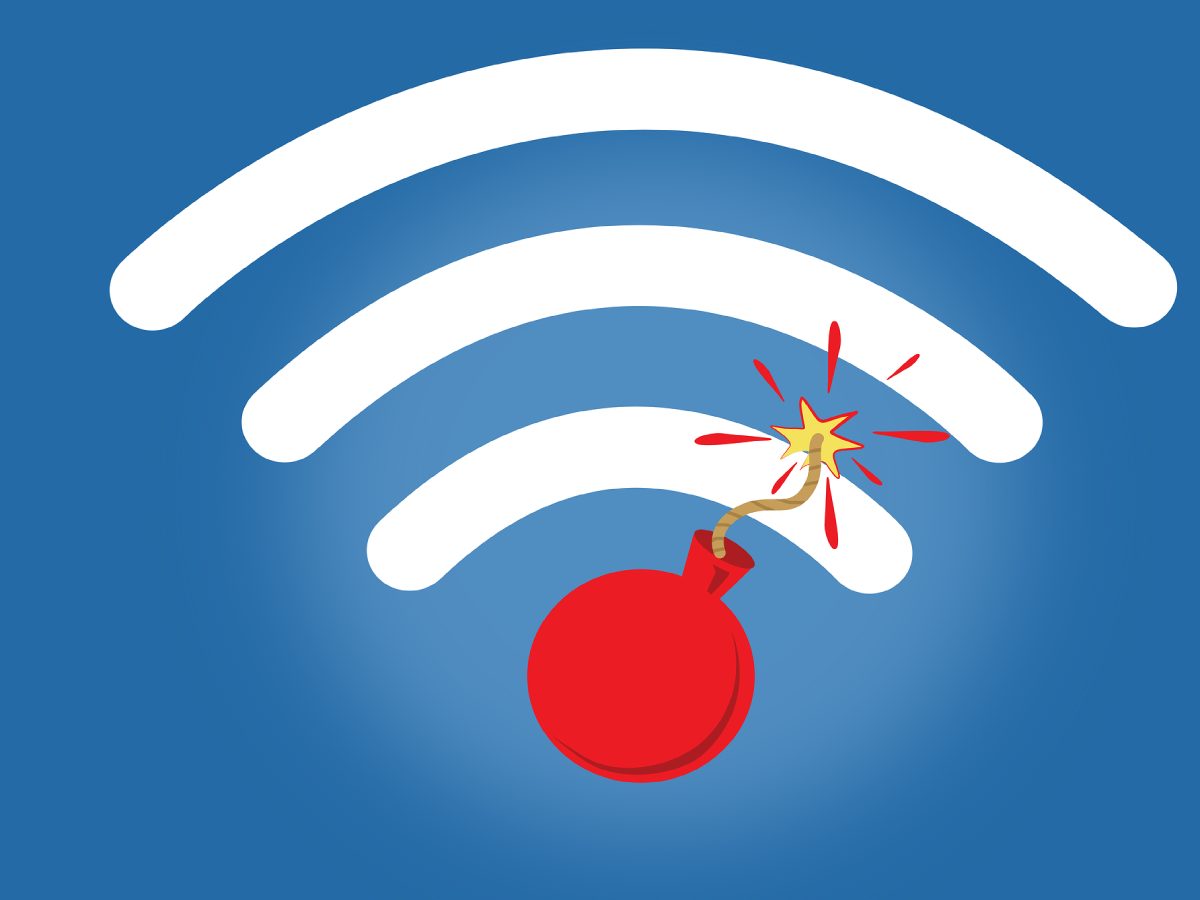Wi-Fi technology is a wireless Internet connection system. In this way, you can navigate at high speed when you are near a modem or router . You’ll probably enjoy this trailer at home, but we’re going to turn our attention to public Wi-Fi . Do you usually connect to her? Do you know how to do it safely?
Table of Contents
What Are Public Wi-Fi Networks?
Public Wi-Fi networks are the connection systems that are basically available in free transit spaces . For example, those found in catering businesses, hotels and shopping centers. Also included in this category are those offered by institutions at their headquarters or on the street for citizen use.
You should know that there are two types of public Wi-Fi:
- Those that do not need an access password. They are generally available on the streets or in shopping malls.
- Those that do need an access password and where a lot of people connect, such as cafeterias or universities, to name two examples.
It is important that you take into account the second point. A network that requires a password or a simple registration can be considered public if a large number of people connect . For what reason? Mainly, because you are sharing an online environment with more people than you do not know their intentions.
In turn, a public Wi-Fi does not have to be free. Many hotels, for example, have a pay-per-day system for their guests. In these situations, we must not forget that we are exposed to information theft on our devices, so we must act carefully.
Also Read: How Free Wi-Fi Will Boost Your Business Profitability
Risks of Using An Unsecured Public Wi-Fi Network
As we mentioned before, when you use a public network, you are sharing an environment with more people. This is where the main risk of this very normal practice in our daily lives lies. However, there are other risks behind this that you should be aware of. Obviously, we are referring to unsecured networks, never to those with adequate levels of protection.
Check that the public Wi-Fi network is real
It may sound strange, but the main risk of public networks is that sometimes they don’t even exist . Let’s explain it with an example: you arrive at a restaurant and you detect a wifi with the name of the place. Without hesitation, you connect with your mobile phone and start browsing. But what if the business has no network?
If the previous question is negative, you may have fallen into the trap of someone who lives nearby. Many times, cybercriminals change their network name to target devices. Then they steal personal information and carry out other practices that affect our interests.
Protect yourself against data theft
When a person with bad intentions can access our phone, we are giving them access to a large amount of personal information. Among them, there may be photos, videos, received and sent messages, emails, passwords for social networks, applications, etc.
For any hacker (cyber criminal) it is quite easy . You only have to enter the files of our phone to access everything you want. In addition, they can often copy our most important data or simply steal it. In any case, it represents a serious loss of privacy that you should avoid.
virus infection
Another of the dangers that we can suffer is receiving malicious files on our computer or mobile phone. What does this mean? That someone else can quickly infect our devices with a virus. In this case, the consequences can be very varied, but the following stand out:
- Theft of data for extortion or identity theft.
- Kidnapping of the device to demand a financial payment.
- Complete loss of control of the mobile phone or computer.
Legal issues
It’s very common to confuse a public network with a password less network, which is why we divided the two categories above. However, the problem arises when we connect to a private Wi-Fi thinking that it belongs to the place where we are having coffee.
In Spain, connecting to a private network without authorization (popularly called “wifi theft”) is prohibited. Depending on the severity, the fines could be more or less substantial. In any case, it is necessary to be careful and always know where we are connecting to.
How To Identify a Secure Wi-Fi Connection?
There are several keys that can help you identify a secure Wi-Fi connection . First of all, remember: if you are not sure if the network is reliable, do not connect .
Find out the security protocol
The Wi-Fi network security protocol is, in general terms, the type of protection with which it is configured. You can check it by checking the connection properties from your device (in the Settings > Wi-Fi menu). Ideally, it should be encrypted with WPA-2 encryption to protect your data and require you to enter a password.
Confirm that it is the correct network
To avoid several of the problems that we have mentioned, you must make sure that you are connecting to the correct network. Names like “free Wi-Fi” or “free Internet” are often bait, so be wary of them. The best thing is always that you ask the person in charge of the premises about what the network is.
Take precautions when registering
If a wireless network does not have a password, it will probably ask you to register . This happens a lot in large facilities, such as shopping malls or universities. In this situation, check carefully what information is being asked for. Never provide data that you would not want to provide in another context.
Check the conditions well
Very few people read the terms of use before accepting them. However, this is quite a dangerous practice, since we are giving authorization for something we do not know. Therefore, it is essential that you take your time to examine the conditions in detail. If you are not going to be able to make sure, never accept them.
Also Read: Wi-Fi 6 or 5G: Which One Is Better?
How To Protect Devices When Browsing Public Networks?
If you have detected that the network is secure, you can connect. Of course, there may still be a risk, since you do not know with whom you are sharing the connection. It does not mean that you do not have to use it, but it does mean that you should take several precautions .
Browse secure pages
In reality, you always have to exclusively browse secure pages, even if you connect from your network. However, it is more dangerous in these situations. To know if a website is secure, you should look at two aspects:
- That the link begins with “https” (not “http”) before accessing.
- A lock icon appears to the left of the address (once you’re inside).
Do not enter sensitive pages
There are pages that you should never visit from a public network, since your access data could be stolen. Among them, the following stand out:
- Bank accounts.
- Social networks.
- Personal and professional email.
- Company website.
- Insurer portal.
Install an antivirus
The antivirus should be an essential complement on your phone or computer and not only for these situations. The best thing is that you have a suitable protection program or application and updated to its latest version . In this way, it can warn you about a malicious connection or an attempted theft.
Update sensitive apps
Every time the development teams of a computer program or an application release an update, they are also increasing its level of security. Many cybercriminals take advantage of outdated apps to gain entry more easily. It is important that you always have social networks, banking applications and others updated to the latest version.
update your phone
Just as it is important that you have the applications up to date, you need to do the same with your devices. Every time you have an update notice available, accept it so they don’t stack . Otherwise, your phone would be losing security guarantees over time.
Be careful with shared files
If you receive a message from an unknown person with an attachment, be wary. It is best to block the sender if you don’t know who it is and it looks suspicious to you. It is also essential that you do not open shared files through email or SMS, as you can be a victim of phishing (criminal data theft).
So Is It Safe To Connect To Public Wi-Fi?
As you have seen, public networks can carry some kind of risk if they are not used properly. However, this does not mean that they should always be avoided. In any case, the most important thing is that you know that browsing a public Wi-Fi connection can be safe . To do this, you need to take the precautions that we have mentioned.
A piece of advice: in case you need to connect, try to do it through an official network.