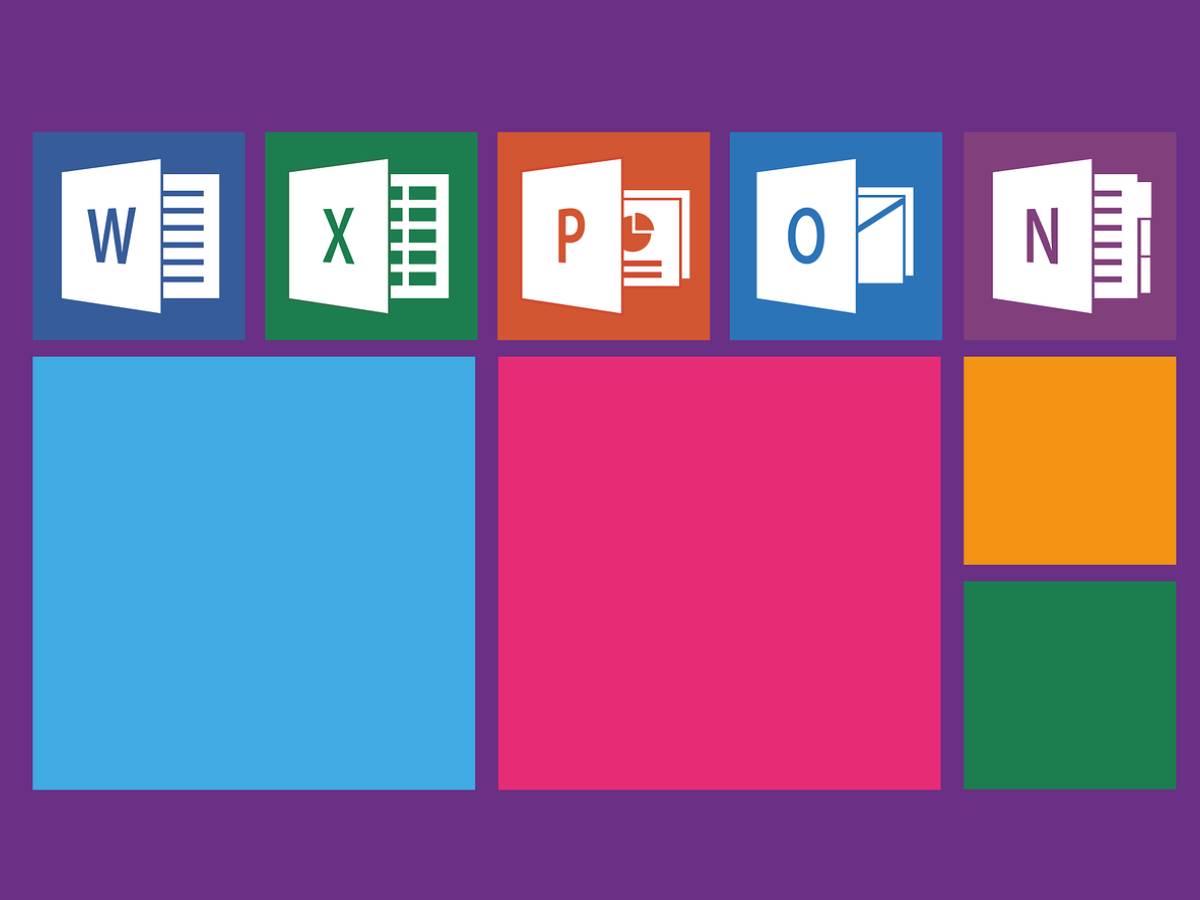Everyone who uses a computer is probably familiar with the Microsoft Excel spreadsheet program from time to time. But although Excel is exceptionally well known, most people only see a fraction of the functions of the comprehensive tool. Because Excel could do a lot more than “something with tables”. We shed light on what lies behind this all-around talent in software.
Excel: The Most Critical Functions of Microsoft Excel At A Glance
First of all, you need to know about Excel because the software is designed to create spreadsheets. Therefore, it is primarily used to record and save data helpfully – for example, customer lists with first names, last names, telephone numbers, etc. To prepare such data as structured and as attractive as possible, Excel offers various free templates.
However, Excel is not only suitable for this data entry and the visual processing of that data, no. If you go beyond that level, Excel gets exciting: The spreadsheet program is also in the position to systematically analyze, organize and evaluate data – functions that countless users no longer use:
- Excel can make calculations using the entered data.
- Excel can turn data into manageable charts as well as graphs.
- Excel helps to keep an eye on defined targets and periods.
- Excel delivers forecasts based on previous results.
In short: Excel is extraordinarily influential and extremely smart. And even if this computer program is old (it first appeared on the market in 1987), it is constantly being developed. As part of the Office product range, it is one of the essential products from Microsoft, along with the PowerPoint presentation program, the word processing tool Word and the e-mail client Outlook. Of course, Excel is now also part of the Microsoft Office 365 family. It is no longer only available for Windows but also for macOS and as a mobile application for smartphones and tablets (Android, iOS, Windows Phone).
Note: The Excel app makes it relatively easy to scan tables printed out in front of you. Take a photo, and you already have all the information in the photographed table digitized in the form of an Excel spreadsheet. Very practical and time-saving!
Which Areas Within a Company Work With Excel?
Because of the wide range of features, Excel can essentially be used sensibly in all business areas. For example, it is best to write down to-do lists, which help keep track of open tasks. Suppose you want to get a little deeper into project management. In that case, you can also use Excel to create schedules to visualize project phases, determine milestones and calculate the duration of services. Or how about creating an individual yearly guide in which all-important work dates and dates for the collective are entered? Tip: If you search for the keyword “calendar” under “Other templates” in Excel, you will receive numerous free calendar templates.
Another prevalent use of Excel: is time tracking. Everything can be implemented, from the simple tabular structure of hours worked to the automated summation and overtime display to the generation of complex shift schedules. Many Excel templates are also available online for time recording, which can serve as the basis for individual time recording.
In constellation with the Word processing program Microsoft Word, form letters can also be cleverly designed via Excel: Write the text in Word and save the address data of all recipients in Excel. Now connect both and send it to the printer – this means that every letter can be given a personal address and salutation without having to enter these values manually in every note. Incidentally, this can also be done as a serial email connected to Microsoft Outlook.
Anyone who works in accounting in a domestic company will undoubtedly contact Excel several times. Because the program has everything you need as an accountant: You can create excess income calculations and display both single and double bookkeeping with credit and debit perfectly.
In addition to accounting, Excel is also used by some developers in information technology: Using the programming language VBA (= Visual Basic for Applications) and XLM macros, you can automate processes and code your functions based on Excel. At the same time, the table program can also be used as a directory for simple requirements.
Excel: The Software With a Thousand Possibilities
Excel is excellent for entering data, analyzing that data, mathematical and statistical calculations, and visual processing of data and numbers in the form of diagrams, etc. This makes the Excel computer software a true all-around talent, used in the corporate environment and offers numerous healthy thought-out application options in private. Just think of shopping lists, to-do lists for the whole family, personal bookkeeping or guest lists for the wedding – Excel also helps a lot in private everyday life to manage and plan.
In this respect, it is not surprising that the classic in the software world is still in such demand today as it was at the beginning – even if every Excel user has almost certainly cursed more than once, given the fact that he cannot use the found the function it is looking for. But fortunately, there are internet search engines for this: Once you type in “How can I in Excel…?” you get to countless valuable blogs and video tutorials on every imaginable Excel topic.
Also Read: Difference Between E-Commerce & eLearning