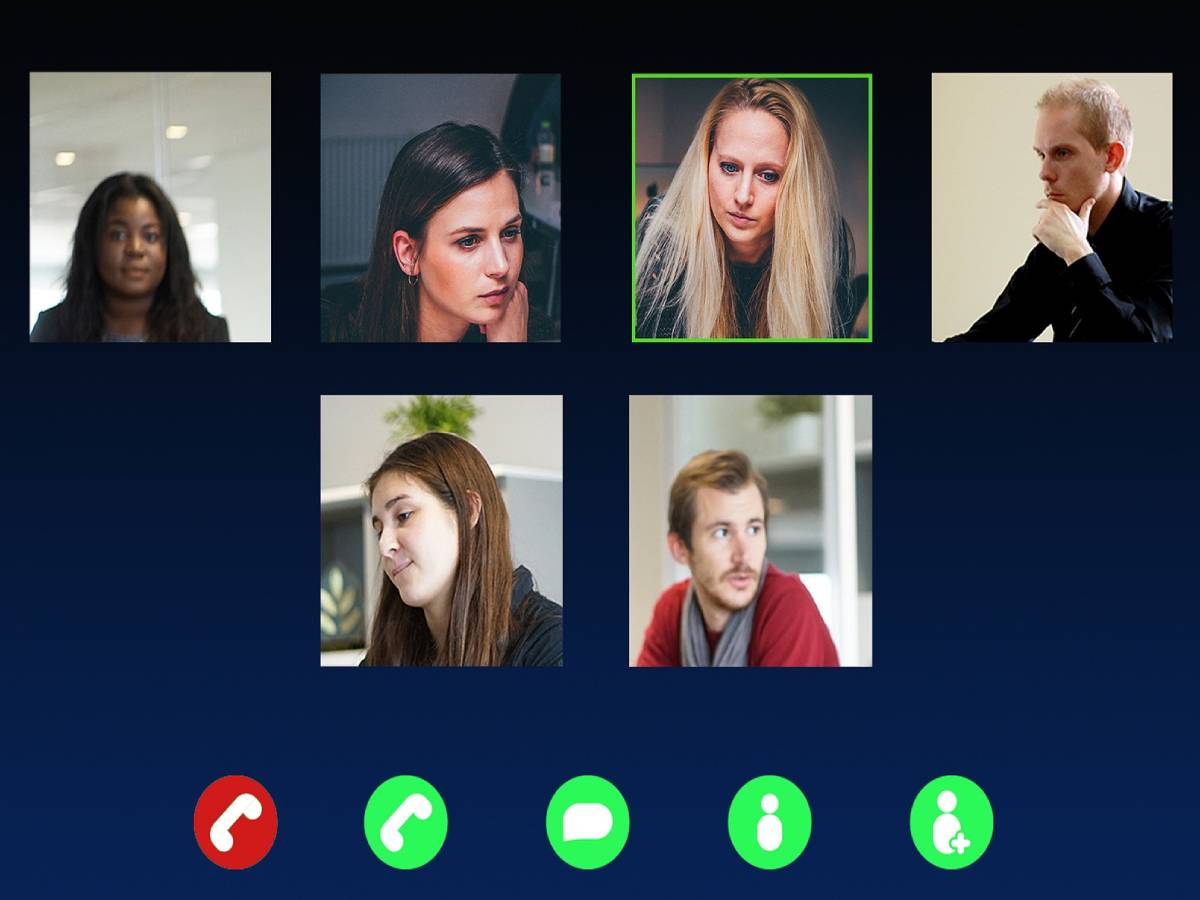Video conferencing has firmly entered the lives of people who work remotely and do not visit the office. Thanks to video communication, such workers communicate with their colleagues, resolve work issues, and hold meetings. All this allows team members to act together, to feel like a single whole.
Table of Contents
Is Our Video Conferencing Excellent Or Bad?
In principle, holding meetings while sitting at home, without visiting the office, is quite convenient. However, the employee may sooner or later get bored with it.
He will feel tired from constant video communication and may decide that he can no longer work in this format. Do not think that these are just whims.
Video conferencing can get very tiring. There are several reasons for this, which should be considered separately.
Excessive Eye Contact
When a person meets someone on the street, in the office, in a cafe, he keeps a certain distance. He gets used to seeing the face of the interlocutor at a distance. He does not maintain constant eye contact, being distracted by other communication details.
During a video conference, a person will look at the monitor screen all the time, where the faces of the interlocutors will appear large. Yes, and eye contact will be maintained constantly. There will be no way to take your eyes off. All this is exhausting and exhausting.
In fact, during a videoconference, the participant’s gaze constantly seems to be in one place. He is directed at the monitor screen, where nothing happens unless the speaker’s presentation is shown there.
The picture does not change with the same faces and poses, and the information is captured by ear. But the eyes are not accustomed to such an extended examination of a static picture, and they need “movement” and a change of “decoration”.
If this is the cause of fatigue from video communication, you need to make the window smaller, where the faces of the participants in the conversation are displayed. You can distance yourself a little from the monitor to gain some personal space, to feel more protected.
And even for a while, you can “roll up” the image, remove it, leaving only the sound, so as not to lose your thoughts and continue to follow the meeting. As a rule, no one on the “other side” will see or understand that one of the meeting participants has turned off the picture on his computer.
Constant Self-Monitoring
In reality, a person does not devote much time to admiring himself in the mirror. When a video conference is in progress, the meeting participant often sees the faces of the interlocutors and observes his image. He begins to worry about how the people he is talking about see him how he looks.
He may begin to perceive himself as overly critical, and he may start to torment himself, searching for the most successful angle, lighting settings. Fatigue will come pretty quickly from these actions, but it is unlikely that satisfaction will be achieved.
In addition, the meeting participant may feel that all other participants are looking only at him. This occurs involuntarily since a person usually sees himself in the first and most noticeable window of a video conference. At the same time, many do not understand that on the other participants’ computers in the meeting, its image will not be located at all where it is located on their computer.
How To Deal With The Demonstration Of Yourself And With Your Microphone
To reduce anxiety and get rid of fatigue from video conferencing, you can permanently or temporarily turn off the demonstration of your image on your screen. The interlocutors will see it. It would help if you first took care of lighting your appearance to look decent at the meeting.
Even better is to turn off your video image completely. But unfortunately, such actions are prohibited by the regulations of many meetings.
But if, on the contrary, the rules of the meeting provide for the mandatory shutdown of your video image, then this must be done. And not only to comply with the laws but so that the attention of the meeting participants is not distracted by “extraneous pictures”.
It is even more important to keep your microphone constantly turned off. The fact is that various extraneous sounds in the apartment, in the house, outside the window, from the phone (smartphone), will be perfectly audible to the rest of the meeting participants.
Turning off your microphone when the meeting participant is not speaking is the same as turning off your smartphone in a regular offline meeting. The meeting participants can’t make any extraneous sounds, even if these sounds arise regardless of their will and desire.
Thus, it is most comfortable to mute both your video and your microphone during a meeting. At a minimum, the microphone should be muted if the meeting participant is not speaking, asking questions, or participating in the discussion at the current time.
lack Of Movement
It has been scientifically proven that a person who moves thinks better and faster. If an employee communicates a lot via video, he will sit motionless most of the time to always remain in the camera’s field of view. He will feel constrained, and this will make him uncomfortable. Naturally, he will be tired.
Solving this problem is not as difficult as it might seem. You need to purchase an external camera with a broader viewing angle than the one built into the laptop. So the person will have more opportunities to move and be able to relax.
It can also be helpful to attend a meeting standing up instead of sitting down. This, of course, is not easy – to stand for quite a long time on your feet. But suppose a laptop or tablet is used as a computer or a webcam with a relatively long wire. In that case, you can periodically change your position: either stand or sit at a meeting, constantly evolving the video camera’s angle.
If the meeting rules allow you to turn off your video image at least for a while, then you should do it periodically to get up from your seat for at least a few seconds, walk within the room, or even further. But such “jogging” should not lead to a loss of attention during the meeting.
It’s good if a laptop or tablet used as a means of communication for participating in a remote meeting can be taken with you during such “walks”. Or, say, you can use wireless headphones, which will allow you to move away from the computer a little, but still hear everything that happens in the meeting.
Increased Cognitive Load
Virtual communication takes much more effort than real. The human brain works much harder than usual because the meeting participant has to make more effort to perceive what the interlocutors say to him.
If we add to this the need to look at each of the participants in the video conference, then there is no need to be surprised at the appearance of severe fatigue.
To not feel tired all the time, so as not to be exhausted, you need to take breaks to move away from the computer when the opportunity arises. For example, as described just above – temporarily turn off your video image and use remote headphones.
It is also difficult to perceive information displayed on the screen in the form of a remote presentation. It seems that the pictures are changing too quickly, and it looks like you don’t have time to understand what is shown on them.
It would seem, what difference does it make to watch a presentation live while sitting at a conference or meeting or to watch a presentation on a computer screen online? An, no! Still, it is easier to manage life, and the information is perceived better.
How To Improve Information Flow
To “panic” less that you do not have time to perceive pictures of presentations, you can use a relatively simple trick. Almost any computer, tablet or smartphone can take screenshots of the image displayed on the monitor screen.
Here, in this case, it is enough to press one or two or three keys (depending on the technology for taking screenshots on a particular computer, laptop, tablet or smartphone). And then, the image that is currently on the monitor screen will be automatically converted into a picture. And the picture itself will be placed in one of the folders on your computer, laptop, tablet or smartphone. And now, at any time, you can extract this picture from there and view it separately, without hurrying anywhere.
This is how you can somehow catch up with the pace of demonstrating presentations during a video conference if a meeting (conference) participant is worried that the production is shown so quickly that you can’t keep up with it.
In general, if you know how to use it “to the fullest”, a computer gives you a lot of opportunities to adapt your own pace of information perception to the rate that is maintained at the meeting. And the correct use of the capabilities of a computer (laptop, tablet, smartphone) will allow you to always stay in touch and at the same time not experience discomfort from participating in a remote meeting.
How Not To Get Tired During a Video Conference
And, finally, the final general advice: if fatigue from the constant use of video communication has appeared, then you cannot let the situation take its course. It would be best if you found the cause of your fatigue and took all measures to eliminate it.
This will allow you to remain productive, enjoy your work and not regret that there is no possibility of live communication with colleagues in the office.