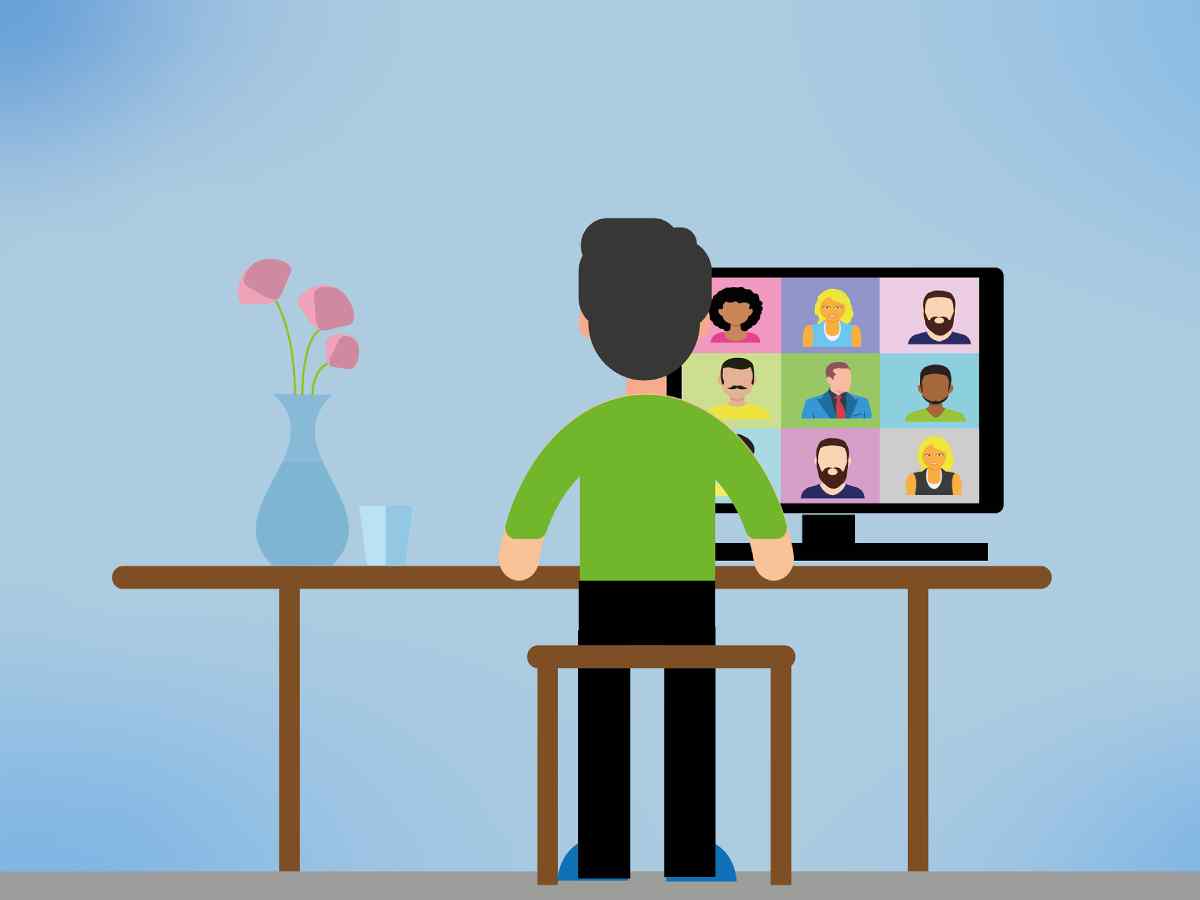Lengthy video conferences and unproductive debates are a thing of the past. Good moderation is the be-all and end-all of a successful video conference. We’ll show you how to manage them productively.
Table of Contents
Invitation and Greeting
To plan the session better, you should set a deadline for when topics can be registered, for example, until 12 noon the day before. Ideally, it would help if you also asked about the urgency and the time needed to discuss the items on the agenda. If topics are new or if a controversial discussion is to be expected, it is important to discuss them when the receptiveness of the participants is particularly high. Likewise, some topics should first be discussed in small groups before they are put on the agenda of a meeting in which the entire team participates. If in doubt, you should clarify such points when registering.
In addition to the key dates of the appointment, the dial-in link should be visible in the e-mail or invitation to the appointment. For new colleagues or customers, the instructions for the conference system should be sent via link or PDF. These instructions for use can also be displayed as a graphic as the start image at the beginning of the video conference.
Since there are no social icebreakers, such as small talk in a video conference, you should offer a small warm-up at the beginning so that everyone can get mentally involved. This can consist, for example, of a short question-and-answer session in which everyone makes a short statement. Even a little game can increase focus on the meeting.
Communication of The Rules
At the beginning of the conference, it is important to establish clear rules. These can also be displayed. For example, what content is posted in the chat (e.g., questions or links) is explained there. It is also advisable that everyone turns off their microphones. It must also be clarified how contributions can be registered. Finally, the timing of the meeting should be communicated.
Your Self-Image As a Moderator
Your task as moderator is to behave neutrally and release all participants’ energy in a targeted manner. They ensure that the meeting is conducted in a focused manner. To do this, plan the process and the weighting of the topics in advance. You will also ensure that presentations can be shown, for example. It is therefore also important that you are very familiar with the functions of your conference system.
With your friendly and open manner, you promote a good discussion atmosphere and ensure balance, especially when conflict situations arise. They are responsible for ensuring that the quality of the substantive debate is right and, in the event of excess, reminds you of the core of the discussion. At the same time, however, you also ensure that follow-up questions are channeled, for example, by recording them in the minutes or picking them up again at another point in the meeting. Finally, it is important to activate passive participants and address them specifically, for example, if a topic needs their expertise.
Timeboxing and Breaks
Everyone is probably familiar with the problem that meetings take longer than they should and waste time. This is because the participants and the moderator are usually too badly prepared, or nobody has an eye on the clock. Therefore, good preparation and minutes are the be-all and end-all of an efficient and satisfying meeting.
In addition to prioritizing the topics, the timeboxing method also helps to organize the meeting in a focused manner. In principle, these sessions should always be limited to a certain time. If they walk longer than half an hour, then short breaks should be taken, during which the participants are asked to stretch, get something to drink, or air their home office.
This is how timeboxing works: After you have collected all the items on the agenda, sort them by priority and allocate time quotas. These depend on your experience. It would help if you allowed more time for presentations and new topics. Also, let the participants who want to present something know how much time they can take. You should also limit speaking times during the debate. A speaking time of 2 minutes has proven itself. It is also helpful to regularly display the remaining time with a moderation card so that all participants can be put on the speaking list in good time. The last minute should be reserved for a summary of speeches and votes.
Support for Moderation
For larger groups, it makes sense to use a second moderator. This can, for example, take over the technical support, such as the speech list, keeping to the times, and monitoring the chat. In principle, a person who is not moderate should always take the minutes. In any case, a second screen should be used for moderation so that you, as a moderator, can view the documents and avoid long switching and searching. In the case of conference systems that do not allow functions such as “raising hands” or voting, it can make sense to use moderation cards, which all participants should have. The prerequisite for this is, of course, that the video function is activated. You can also display the remaining time of the agenda item on a map,
Agenda and Collection of Questions
The agenda should appear at the beginning. Additional registrations (if permitted) can also be entered here. Questions can also be noted on a pad so they can be addressed during the discussion (quasi-like a flipchart, e on a whiteboard, or a meta plan wall used in real meetings). Follow-up questions that cannot be discussed in their entirety should be noted in the minutes with work orders and may automatically be placed on the next meeting’s agenda. During a discussion, it can make sense to show the specific question and keep an eye on the common thread. The use of a mind map, which is created at the same time, can also help to better structure the thoughts of the participants.
Voting Techniques
It is also often criticized that everyone wants to have their say in a discussion and then say almost the same thing as the previous speakers. Often the only reason behind it is the need to support the opinion of colleagues. It makes sense to have the mood voted on in between. There are various voting techniques for this.
For example, the resistance query. Here the moderator asks how the participants feel about the topic or the idea. The participants then indicate their agreement with their fingers or a voting tool (e.g., Tricider or centimeter). The number 1 means against, and the five means completely agree. Now the moderator can ask the two participants who are furthest apart for a dialogue. A third person is appointed as moderator and makes suggestions for a compromise, but does not enter into the discussion concerning content.
Overall, a mood query should always be offered, consisting of simple for and against. If the topic is not developed within the specified time, it should be adjourned, or an extra date should be set.
Visualization of The Themes
Especially with more complex topics, it isn’t easy to follow the auditory for a long time. Just like in a face-to-face meeting, in a video conference, it is also important to visualize the topic with a presentation, on a virtual whiteboard, or with pictures. To be on the safe side, the documents should be sent to the moderator in advance in case of difficulties sharing the screen.
Break-out Session And Other Tools
As a rule, the brain shuts down relatively quickly if it doesn’t have variety. For most people, video conferences tire even faster than regular meetings because the facial expressions and gestures on the screen that are important for communication are harder for people to read. Therefore, it makes sense to use other formats and tools in between.
Many conferencing systems offer the option of arranging break-out sessions, equivalent to working groups having their video chat for a short time. Here, individual topics can be discussed before the results are presented to the whole group.
The use of project management tools during the meeting makes sense. Anyone who uses SCRUM or the Kanban method in their company can address the individual points on the board live during the status meeting and enter or edit new tasks.
Create Log
All discussed content should be logged briefly and result-oriented. A recording of the session is not sufficient.
Part of the log should be
- Date and time of the meeting
- participants
- a topic overview
- possible arguments and counter-arguments
- List of work orders + contractors
- all presentations and links mentioned